Unregister License Online
Unregister your license will allow you to re-register the license on a different computer. Unregistering the license will remove the license from the computer, however Cytosketch will continue to function as a viewer.
Steps to Unregister License
- Make sure that you are connected to the Internet.
- Start Cytosketch.
- In the menu bar, click and select and the License dialog appears.
- Select the Online radio button and click .
-
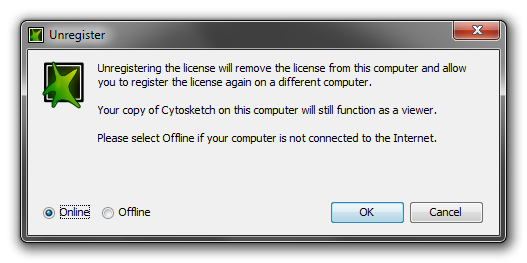
The unregistration process is now complete and you can re-register the license on a different computer.
If you experience problems with registering the license, please complete the Request Information and Support and a Cytocode representative will get in contact with you.